tilitas ping akan menunjukkan hasil yang positif jika dua atau buah
komputer saling terhubung di dalam sebuah jaringan. Hasil berupa
statistik keadaan koneksi kemudian ditampilkan di bagian akhir. Kualitas
koneksi dapat dilihat dari besarnya waktu pergi-pulang (roundtrip) dan
besarnya jumlah paket yang hilang (packet loss). Semakin kecil kedua
angka tersebut, semakin bagus kualitas koneksinya.
$ ping www.google.com
PING www.l.google.com (64.233.183.103) 56(84) bytes of data.
64 bytes from 64.233.183.103: icmp_seq=1 ttl=246 time=22.2 ms
64 bytes from 64.233.183.103: icmp_seq=2 ttl=245 time=25.3 ms
64 bytes from 64.233.183.103: icmp_seq=3 ttl=245 time=22.7 ms
64 bytes from 64.233.183.103: icmp_seq=4 ttl=246 time=25.6 ms
64 bytes from 64.233.183.103: icmp_seq=5 ttl=246 time=25.3 ms
64 bytes from 64.233.183.103: icmp_seq=6 ttl=245 time=25.4 ms
64 bytes from 64.233.183.103: icmp_seq=7 ttl=245 time=25.4 ms
64 bytes from 64.233.183.103: icmp_seq=8 ttl=245 time=21.8 ms
64 bytes from 64.233.183.103: icmp_seq=9 ttl=245 time=25.7 ms
64 bytes from 64.233.183.103: icmp_seq=10 ttl=246 time=21.9 ms
--- www.l.google.com ping statistics ---
10 packets transmitted, 10 received, 0% packet loss, time 9008ms
rtt min/avg/max/mdev = 21.896/24.187/25.718/1.619 ms
C:\>ping www.google.com
Pinging www.l.google.com [64.233.183.103] with 32 bytes of data:
Reply from 64.233.183.103: bytes=32 time=25ms TTL=245
Reply from 64.233.183.103: bytes=32 time=22ms TTL=245
Reply from 64.233.183.103: bytes=32 time=25ms TTL=246
Reply from 64.233.183.103: bytes=32 time=22ms TTL=246
Ping statistics for 64.233.183.103:
Packets: Sent = 4, Received = 4, Lost = 0 (0% loss),
Approximate round trip times in milli-seconds:
Minimum = 22ms, Maximum = 25ms, Average = 23ms. Description: Contoh Ping Pada Linux Rating: 4.5 Reviewer: Unknown - ItemReviewed: Contoh Ping Pada Linux
- Contoh Ping pada Linux terhadap www.google.com:
$ ping www.google.com
PING www.l.google.com (64.233.183.103) 56(84) bytes of data.
64 bytes from 64.233.183.103: icmp_seq=1 ttl=246 time=22.2 ms
64 bytes from 64.233.183.103: icmp_seq=2 ttl=245 time=25.3 ms
64 bytes from 64.233.183.103: icmp_seq=3 ttl=245 time=22.7 ms
64 bytes from 64.233.183.103: icmp_seq=4 ttl=246 time=25.6 ms
64 bytes from 64.233.183.103: icmp_seq=5 ttl=246 time=25.3 ms
64 bytes from 64.233.183.103: icmp_seq=6 ttl=245 time=25.4 ms
64 bytes from 64.233.183.103: icmp_seq=7 ttl=245 time=25.4 ms
64 bytes from 64.233.183.103: icmp_seq=8 ttl=245 time=21.8 ms
64 bytes from 64.233.183.103: icmp_seq=9 ttl=245 time=25.7 ms
64 bytes from 64.233.183.103: icmp_seq=10 ttl=246 time=21.9 ms
--- www.l.google.com ping statistics ---
10 packets transmitted, 10 received, 0% packet loss, time 9008ms
rtt min/avg/max/mdev = 21.896/24.187/25.718/1.619 ms
- Contoh Ping pada Microsoft Windows XP terhadap www.google.com:
C:\>ping www.google.com
Pinging www.l.google.com [64.233.183.103] with 32 bytes of data:
Reply from 64.233.183.103: bytes=32 time=25ms TTL=245
Reply from 64.233.183.103: bytes=32 time=22ms TTL=245
Reply from 64.233.183.103: bytes=32 time=25ms TTL=246
Reply from 64.233.183.103: bytes=32 time=22ms TTL=246
Ping statistics for 64.233.183.103:
Packets: Sent = 4, Received = 4, Lost = 0 (0% loss),
Approximate round trip times in milli-seconds:
Minimum = 22ms, Maximum = 25ms, Average = 23ms. Description: Contoh Ping Pada Linux Rating: 4.5 Reviewer: Unknown - ItemReviewed: Contoh Ping Pada Linux










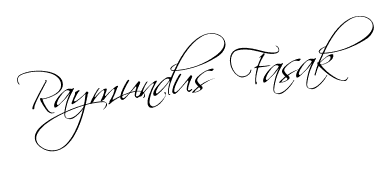

0 Response to "Contoh Ping Pada Linux"
Post a Comment